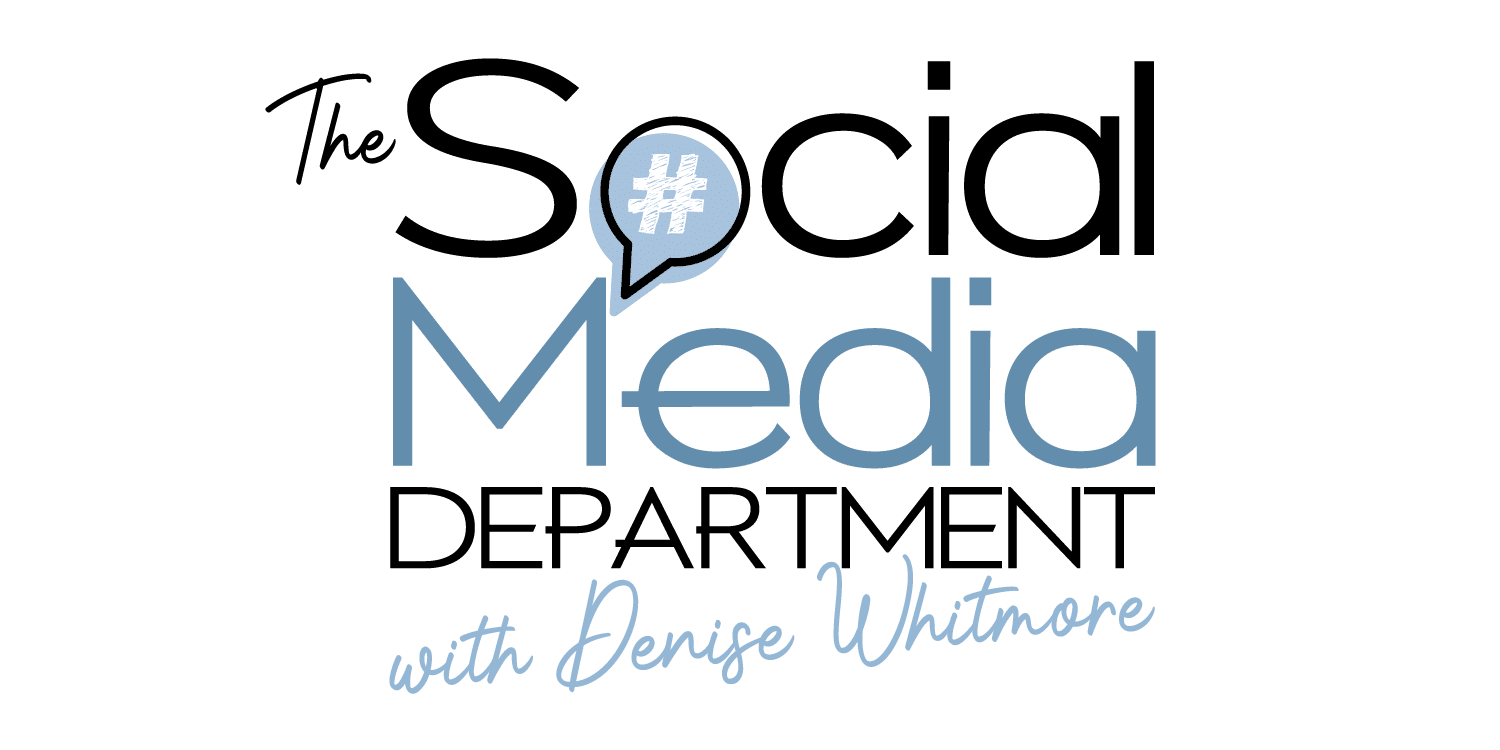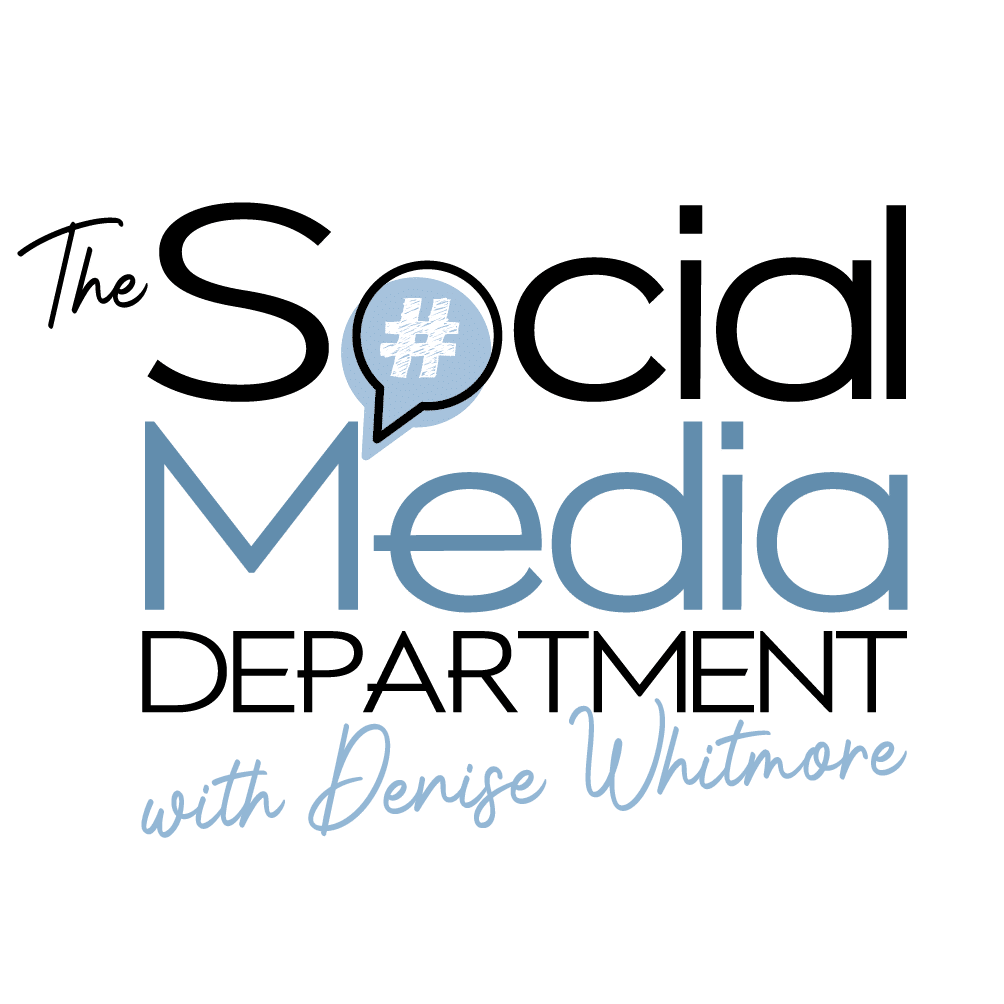Everyone knows how to ‘google’ right? The search engine has become so popular that the word has now become a verb. How many times have you uttered the words:
“I don’t know. Google it!’
If you’re like me you use Google everyday but are you aware of the simple tricks to improve your search results? Here are some tips:
1. Full stops/Periods ..
The use of two full stops between numbers creates a date range. For example: Who won an oscar ..2004 will return the winners only for 2004. It tells Google that you don’t need any other number before or after 2004. Another example: 23..89 This will return numbers only within this range.
2. Quotation Marks “”
Placing words in quotation marks will make Google search for these exact words in this sequence rather than searching for the keywords separately. For example if you search for Dog Christmas Jumpers Google will search for all 3 words in any order. However if you surround them in quotations Google will search for that exact phrase, “Dog Christmas Jumpers”.
3. Asterix *
This can be especially handy if used within quotation marks, when searching for song lyrics and you’ve forgotten a word (like I frequently do!). Google will search for every instance of the word. E.g. “* just want to have fun” lyrics
4. Dash –
This can be used when you wish to exclude a word from your search. For example when a particular word keeps coming up in your search that is not related to the results you are looking for. You might be looking for the speed of a jaguar -car. Or movies about bacon -Kevin.
As a side note, I just LOVE Google’s sense of humour. If you’ve heard of the 6 degrees of separation then you’ve probably heard the joke that everyone is only 6 degrees away from Kevin Bacon. Google will tell you a celebrities exact number of degrees. Type in What is Liam Neeson’s Bacon Number? and you’ll get the following:

5. Site
Site can be used when searching for a term on a particular website. For example:canon site:wikipedia.com or facebook site:irishtimes.com

6. OR
When searching for words with a similar meaning use OR. Example: Marathon OR Race
7. Link
Use link to search for pages that link to a specific URL. Examplelink:irishtimes.com
8. Tilt
Google the word Tilt without quotation marks and click on the first link. Go on I dare ya! ;-) Alternatively do this to a work colleagues computer screen and sit back and watch the reaction.

9. Related
This is a great way of searching for websites with similar content. Also a handy way of searching for your competitors websites. E.g. related:nytimes.com 
10. Info
Find out useful information about any website by placing the word info before the website address. Example: info:irishtechnews.com

11. Vs
Compare different foods by using Vs between them. Example: Burger vs Pizza

Other features of Google:
- Google Mic – Use this to search using speech instead of typing. Any search can be used in this way. Also another fun trick is to get Google to flip a coin for you. Click on the Mic symbol in your search bar and say either Flip a Coinor Heads or Tails.
- Search through newspapers over 100 years old by using Google’s Archives. Go to https://news.google.com/newspapers

If you’d like to know more about Google feel free to send me an email on denise@theSocialMediaDepartment.ie